General quick tips.
General quick tips
Here’s a short troubleshooting sheet to help you on your way.
Tip #1: We recommend using Chrome as your Internet browser.
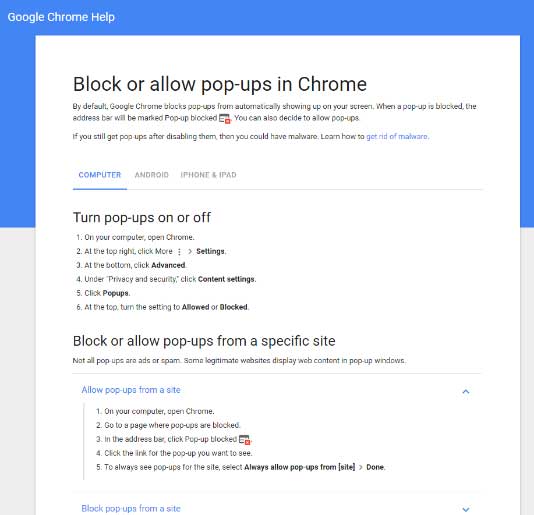
Tip #2: Manage your pop-ups. (In the top right end of your internet address bar, there will be a pop-up warning notice. You’ll need to click on that, then accept all pop-ups from this Vitalect.com (elearning.vitalect.com/LAWPROSE/) site, then try to relaunch your module again.)
Tip #3: The videos play using Adobe Flash. Please ensure that you have this application it’s ready to use.