Registering for a self-paced online seminar.
- Sign in to your e-learning account at elearning.vitalect.com/LAWPROSE/.
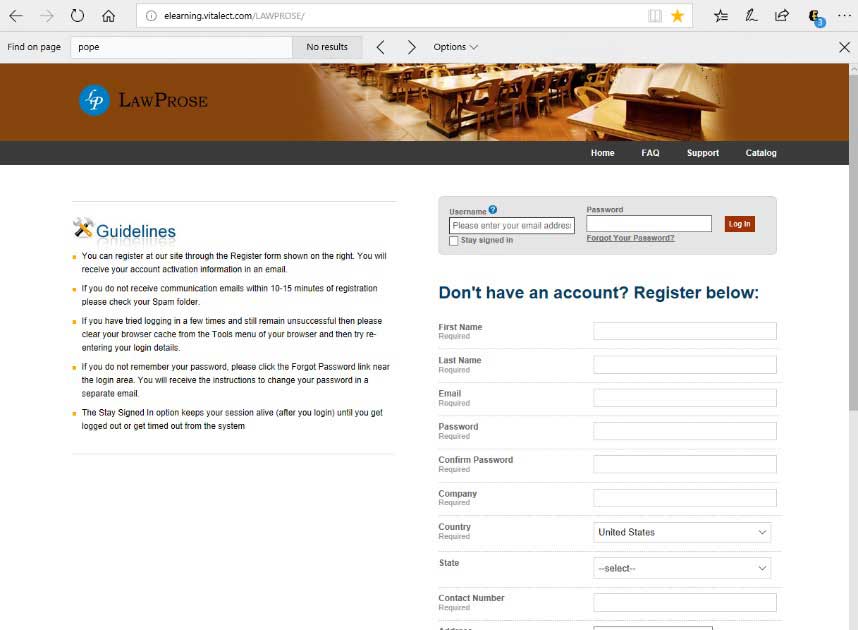
- This will take you to your main page.
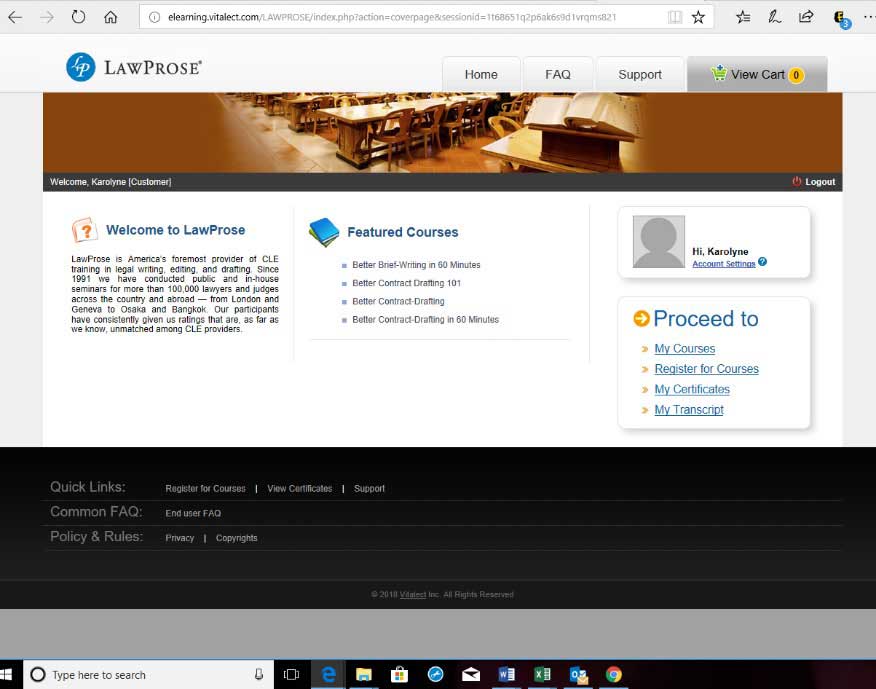
- To find a course to register for, click on Register for Courses in the menu to the right.
- This will bring you to our course catalogue.
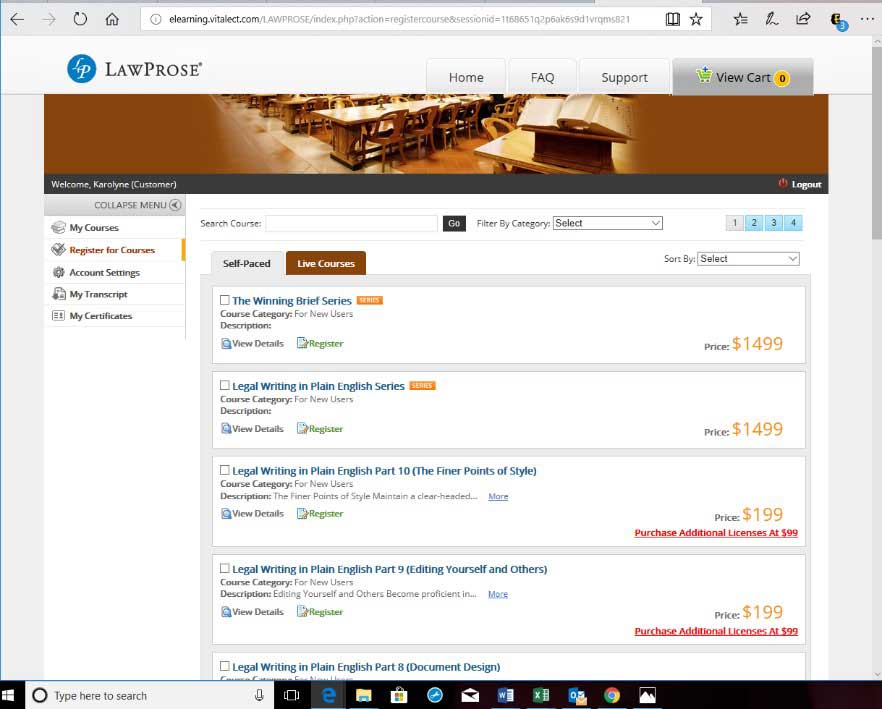
- Click on any course you want to read more about. This will take you to the course page:
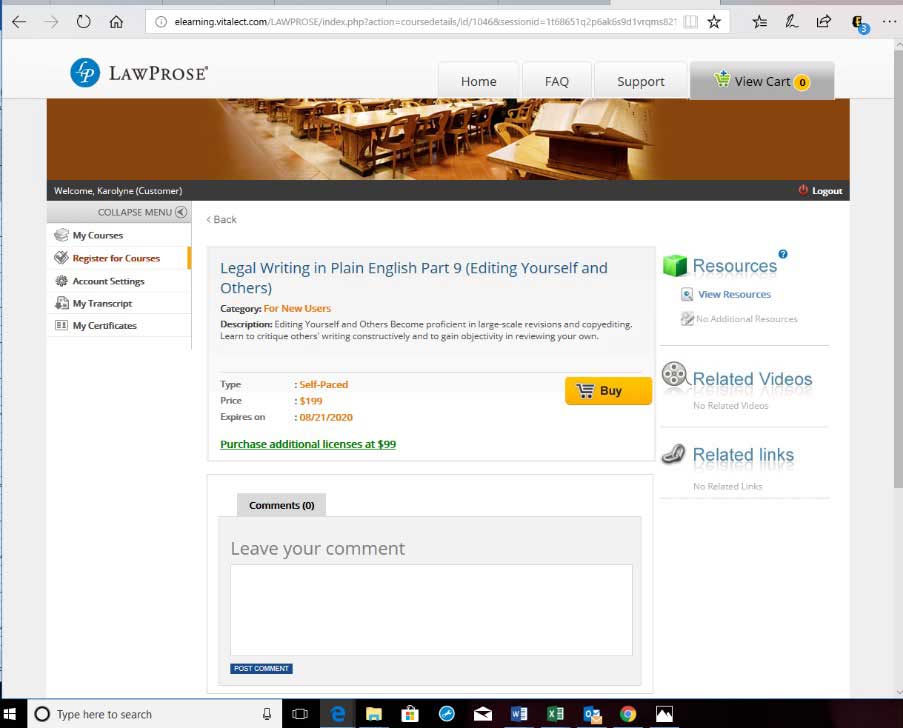
- To purchase the course, click the Buy button. This will then take you to another page to confirm that you’re adding this course to your cart for purchase.
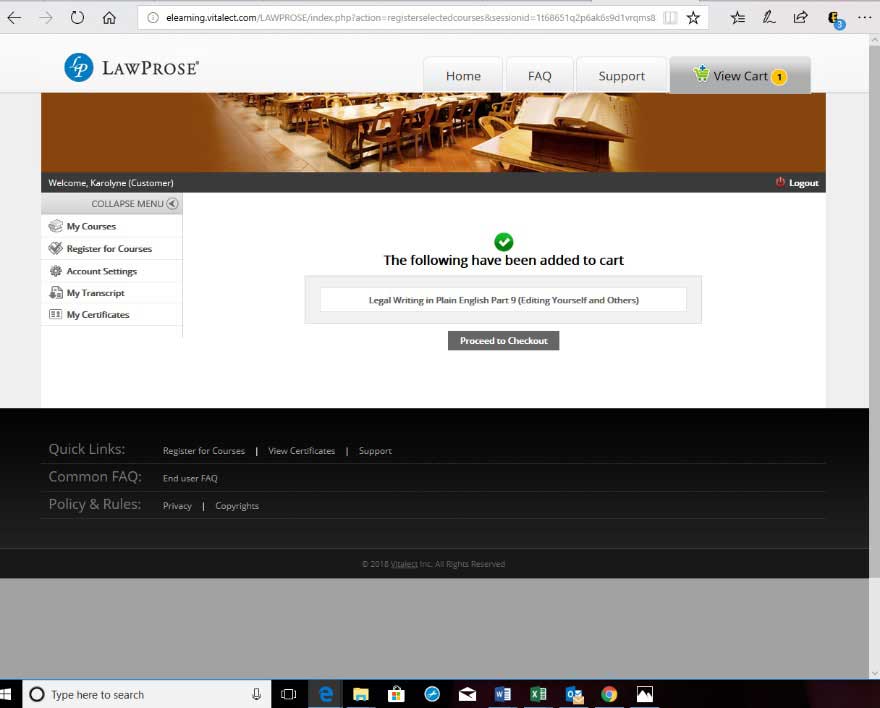
- Once you’re ready to purchase the course, click on Proceed to Checkout. The site will direct you to PayPal for payment.
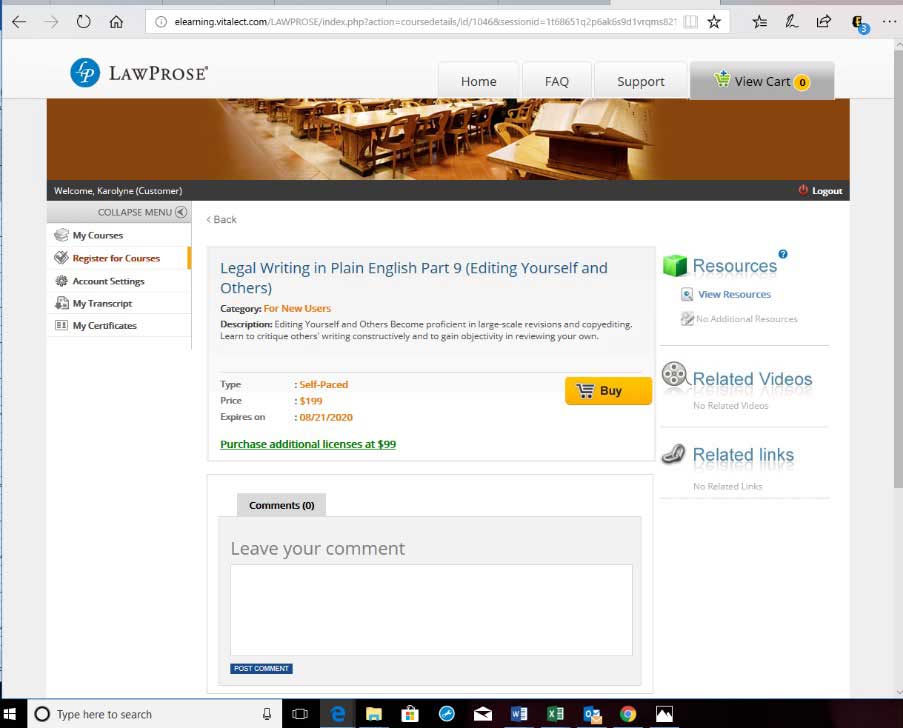
- Once you complete your purchase, the course will appear in your My Courses section [shown on left bar menu above].