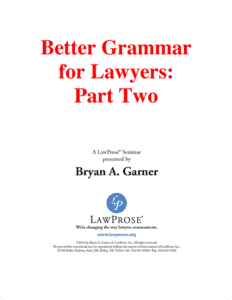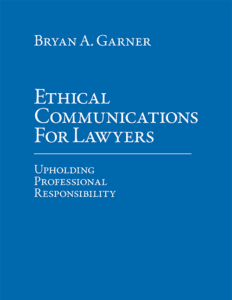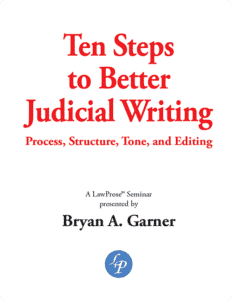Step-by-Step Instructions and Troubleshooting
Download this Step-by-Step Instructions and Troubleshooting Guide.
Table of Contents
- General Quick Tips.
- Creating your account on our e-learning site.
- Signing up for a self-paced online seminar.
- Securely paying for your seminar using a credit card or a PayPal account.
- No PayPal account? No problem.
- Mutiple licenses—which one do you need?
- Licensing Terms: An important note from Bryan A. Garner.
- Purchasing Additional-Viewer Licenses
- Accessing your seminars, course materials, and course descriptions.
- Where can you find your Certificate of Completion?
- CLE-reporting information: What do I need?
- Course description & Professor Bryan A. Garner’s CV
- Estimating the Tuition for a Self-Paced Seminar (worksheet)
General quick tips
Here’s a short troubleshooting sheet to help you on your way.
Tip #1
We recommend using Chrome as your Internet browser.
Tip #2
Manage your pop-ups. (In the top right end of your internet address bar, there will be a pop-up warning notice. You’ll need to click on that, then accept all pop-ups from this Vitalect.com (elearning.vitalect.com/LAWPROSE/) site, then try to relaunch your module again.)
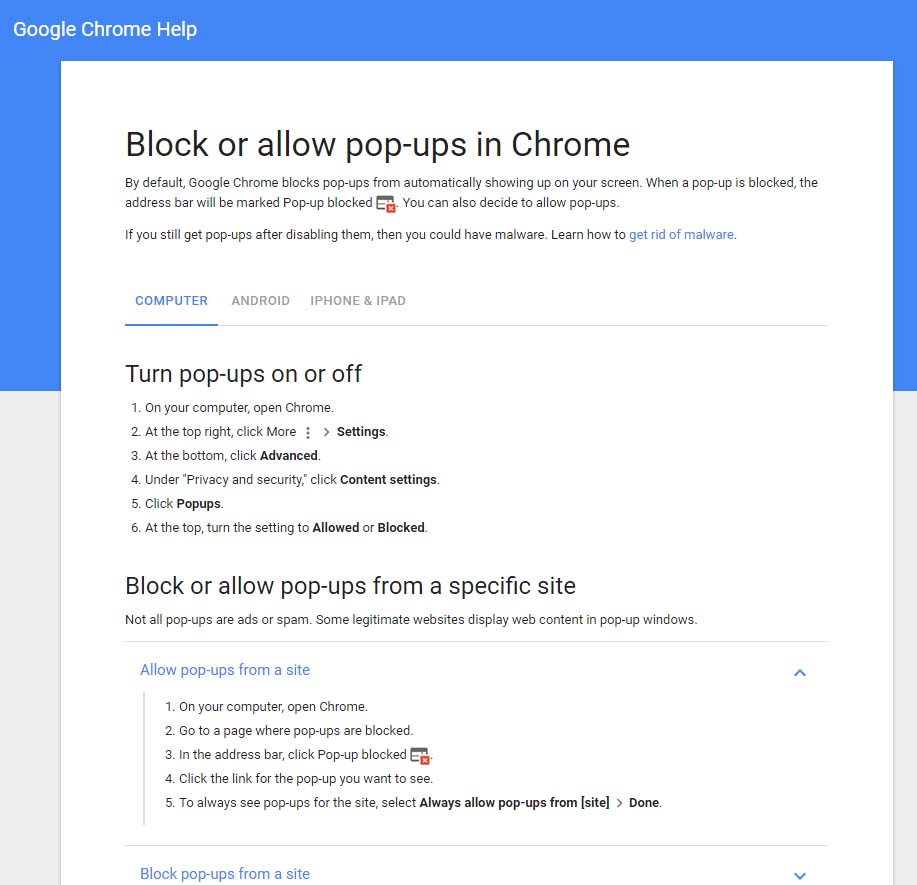
Creating your account on our e-learning site.
Fill out the form on our site: elearning.vitalect.com/LAWPROSE/.
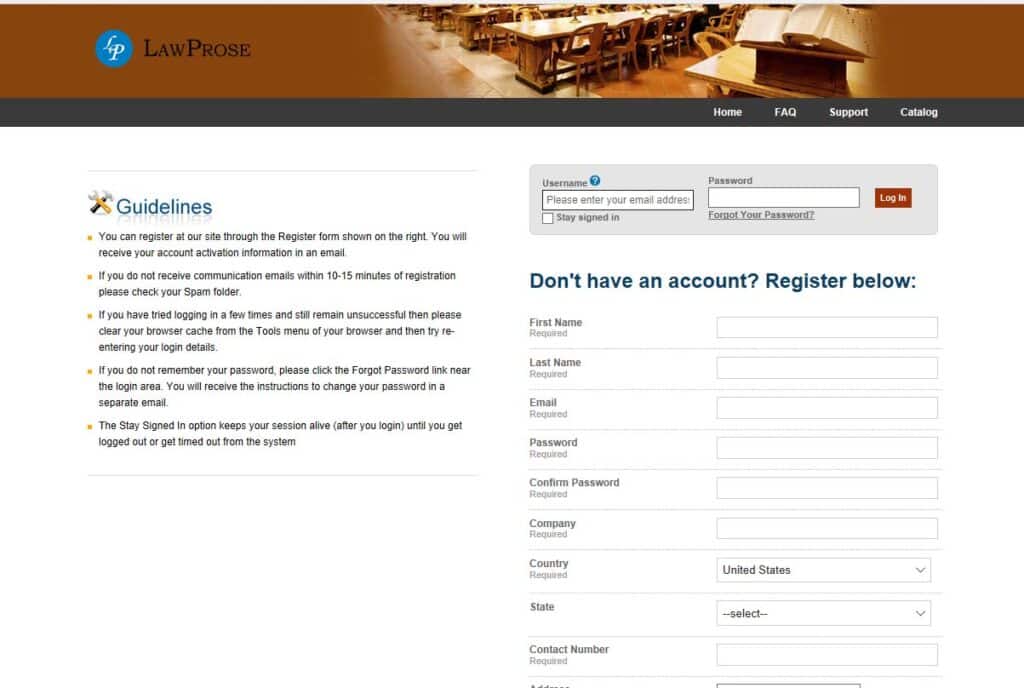
This will also be the page that you’ll use to log in for your seminars.
You’ll receive an e-mail (check your junk/spam box) that verifies your e-mail address and activates your account. If you have problems logging in after this, please reset your password and try logging in again.
Signing up for a self-paced online seminar.
- Sign in to your e-learning account at elearning.vitalect.com/LAWPROSE/.
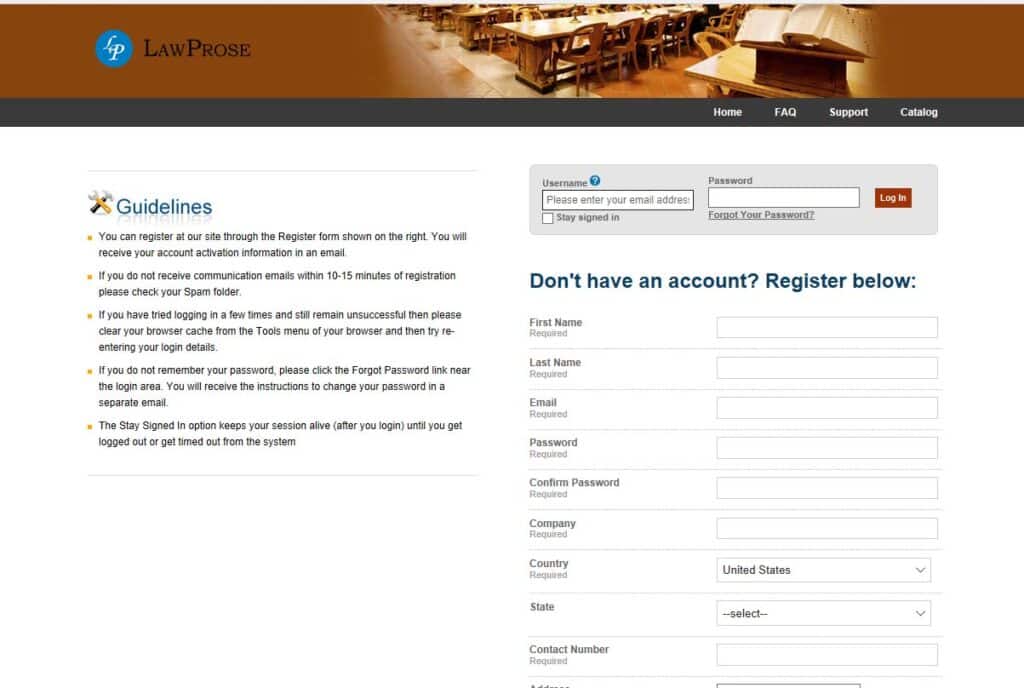
- This will take you to your main page.
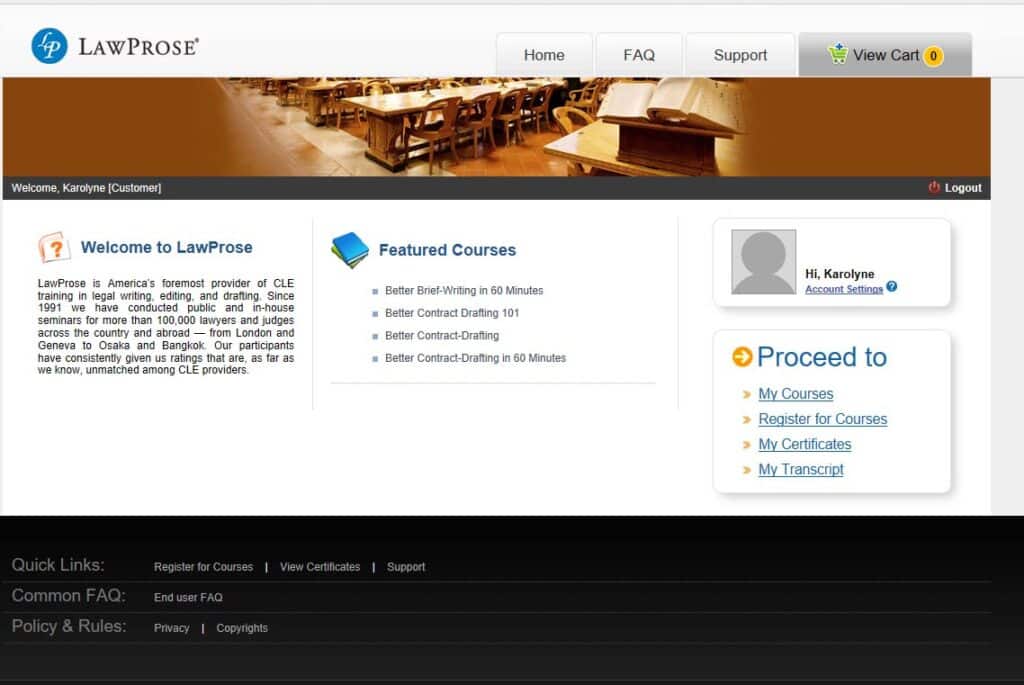
- To find a course to register for, click on Register for Courses in the menu to the right.
- This will bring you to our course catalogue.
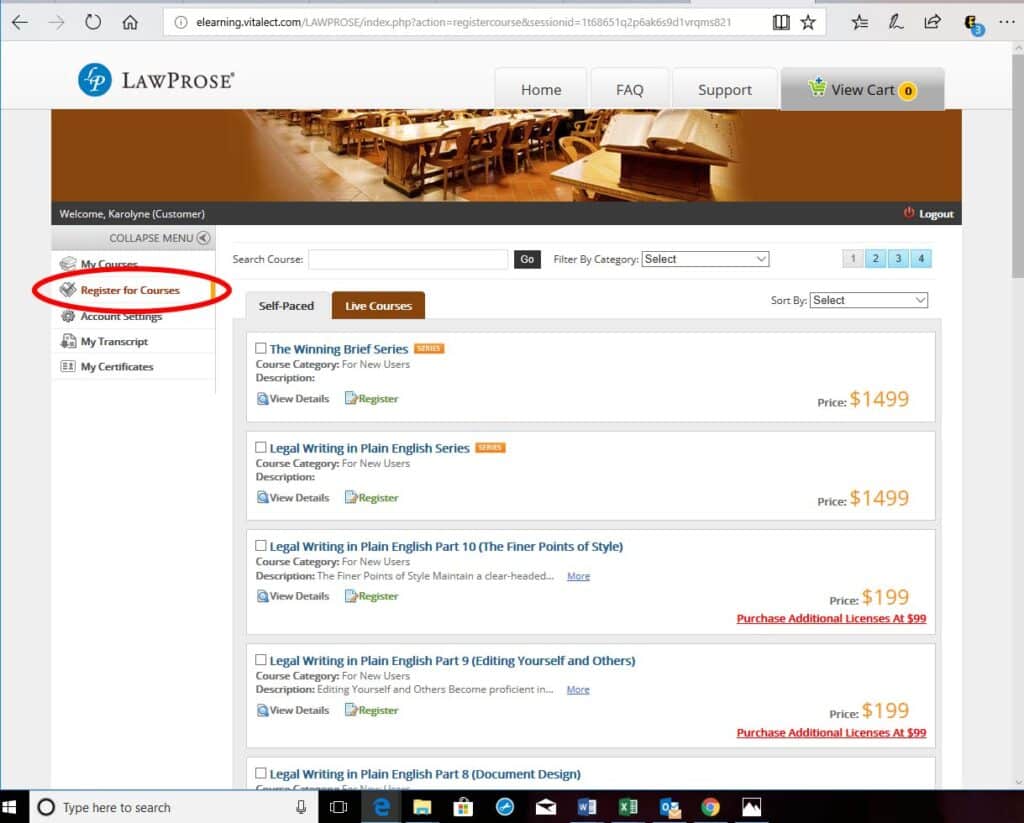
- Click on any course you want to read more about. This will take you to the course page. To purchase the course, click the Buy button. This will then take you to another page to confirm that you’re adding this course to your cart for purchase.
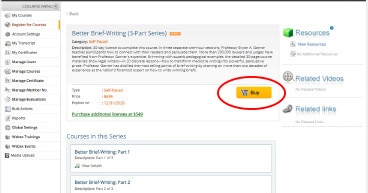
- Once you’re ready to purchase the course, click on Proceed to Checkout. The site will direct you to the payment page to securely check out with a credit card or through a PayPal account.
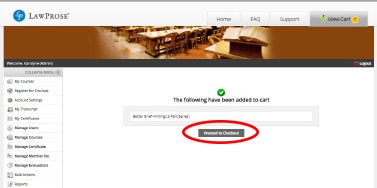
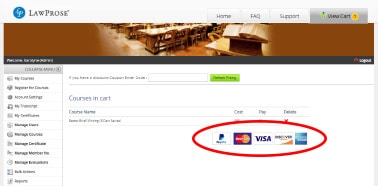
Using PayPal without a PayPal account.
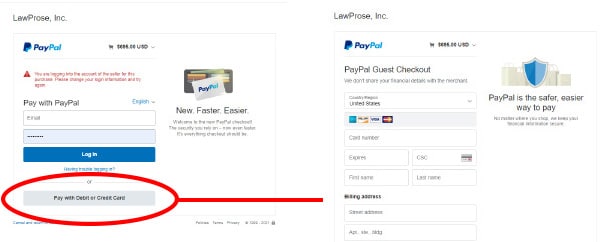
- Once you complete your purchase, the course will appear in your My Courses section [shown on left bar menu above].
Multiple licenses—which one do you need?
Depending on if you’re watching by yourself or with a group, we have the right license for you.
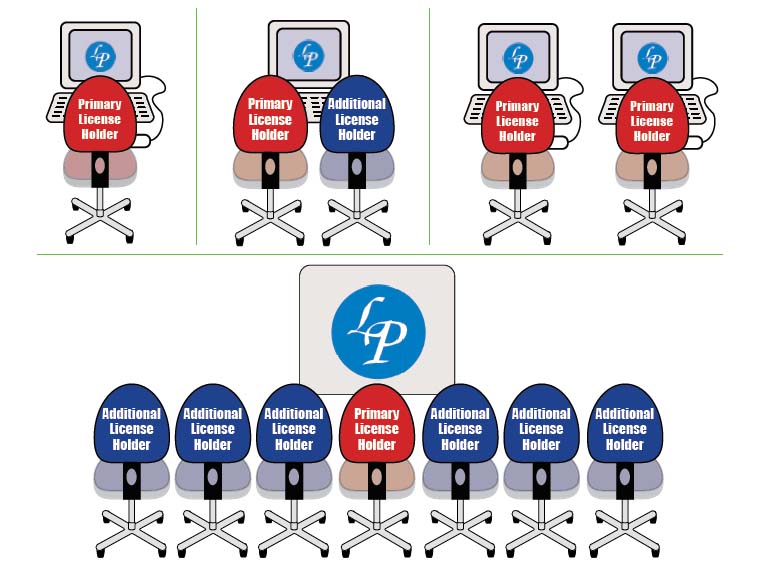
You’ll need a primary license to access the seminar. You can buy the additional licenses for your colleagues in your account in a separate transaction with PayPal. Each self-paced online seminar has its additional-viewer license tuition listed.
If you’re watching in a seminar in multiple locations, each location needs a primary license (that covers one person there) and then additional-viewer licenses for everyone joining to watch with the primary-license holder in that location.
If you’re an additional view, you don’t need your own account since you’ll be watching with the primary-license holder who has an account.
The primary-license holder controls the seminar and course materials.
Have questions? Ask us: info@lawprose.org.
Licensing Terms
An important note from Bryan A. Garner
I’m excited to be a part of your legal-writing education, but before you start your program, we have a few legal bits to cover:
Terms of use
- You’re receiving this course-material packet for purchasing the appropriate license for the seminar.
- You, and only you, are allowed to use this course-material packet, its contents and associated contents, for your personal use.
- You’re allowed unrestricted access to print, backup, copy, and use this course-material packet—again, for your personal use.
Limited-Use License
- Unless LawProse grants explicit permission in writing, you cannot distribute this course-material packet, or its contents and associated contents, to anybody else, whether offline or online. This prohibition, of course, includes modifying the source file and then distributing it.
- Unless LawProse grants explicit permission in writing, resale of the work within this course-material packet, or any portion of it is prohibited. Online or other republication of any of its contents is prohibited.
Violation of this License may result in immediate termination of your seminar license and may result in legal action for injunction, damages, or both.
Thank you for continuing the LawProse tradition of the rules we all learned in kindergarten: (1) say “please” and “thank you,” (2) everything nice and neat, and (3) be a good person and follow the honor code.
Best wishes,
Bryan A. Garner
Purchasing Additional-Viewer Licenses.
- Please purchase your primary license to the seminar.
The additional-viewer licenses must be purchased in a separate transaction.
Then go back into your My Courses section.
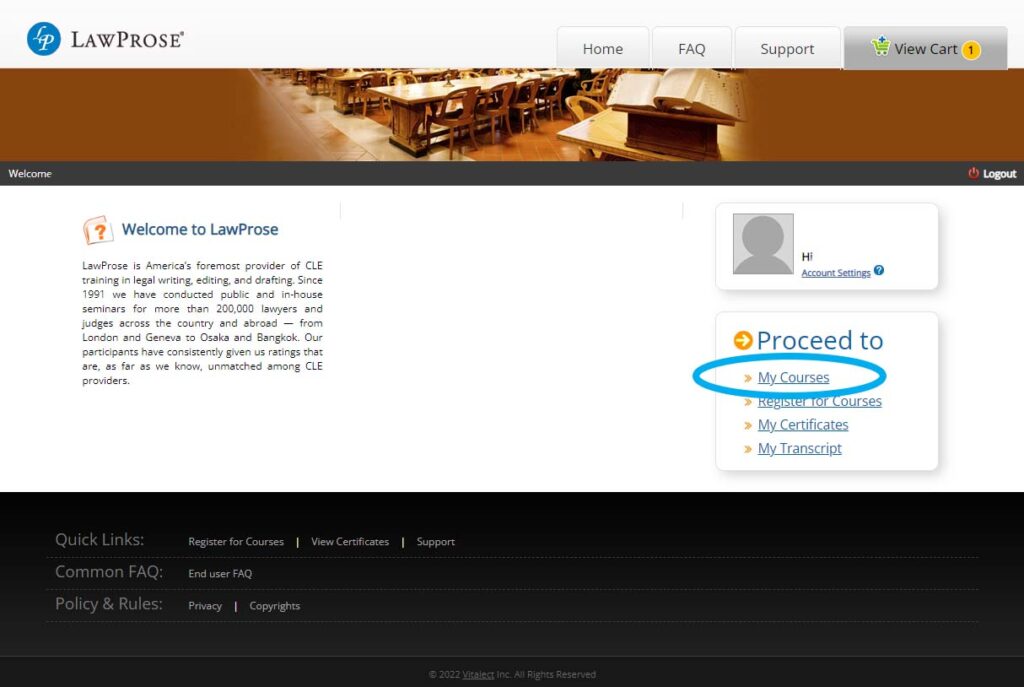
- Click the red link to Purchase additional licenses.”
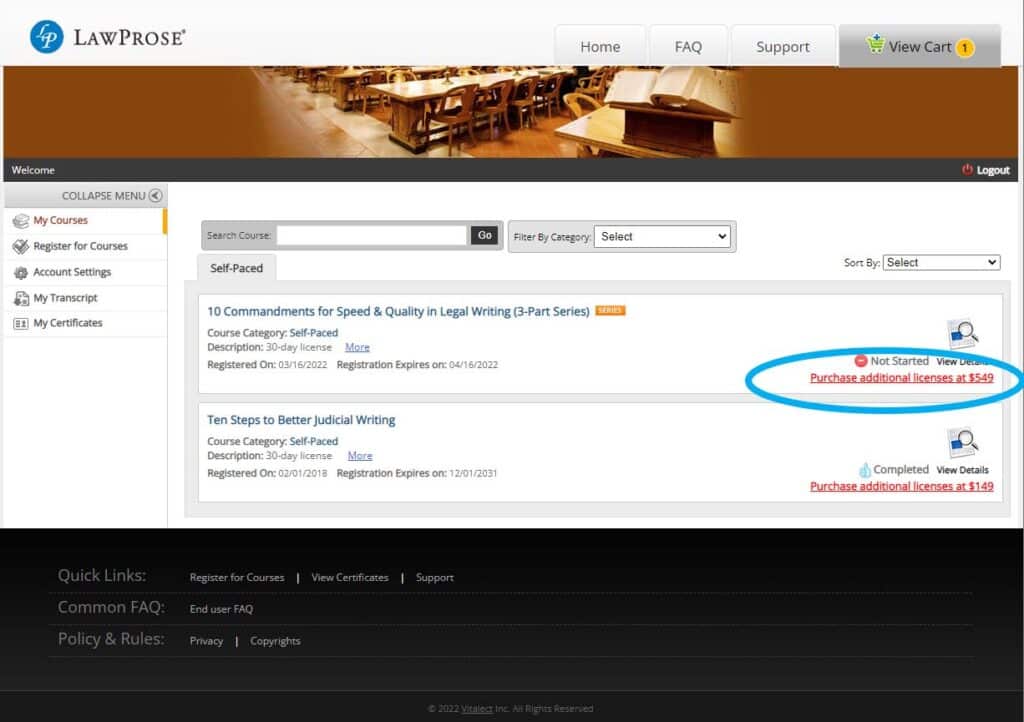
- Enter how many additional-viewer licenses you’d like to purchase and then continue to complete tuition payment.
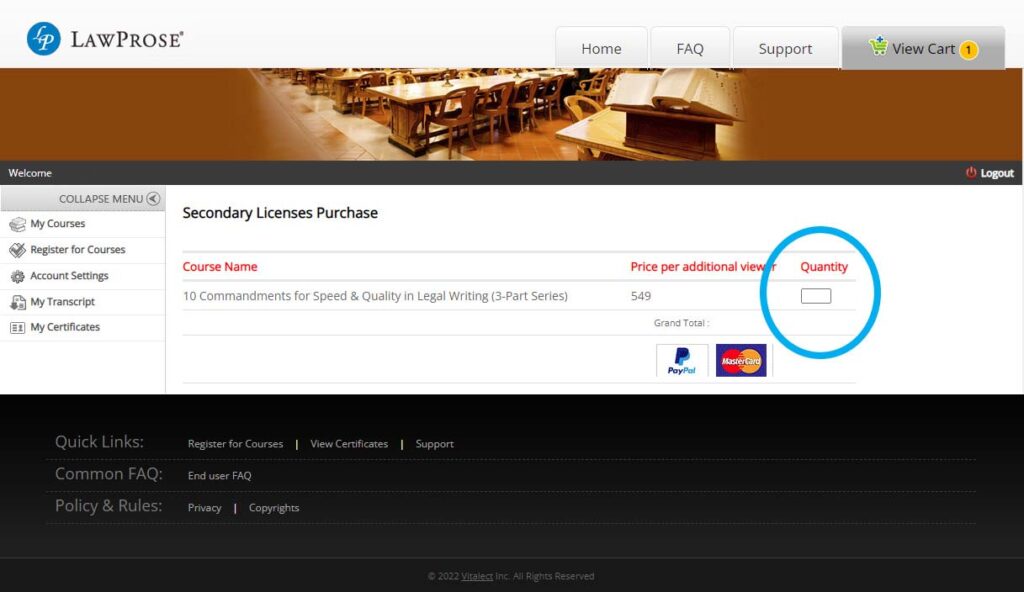
Accessing your seminars.
- To find the courses you’re registered for, click on My Courses in the menu. This will bring you to your registered courses.
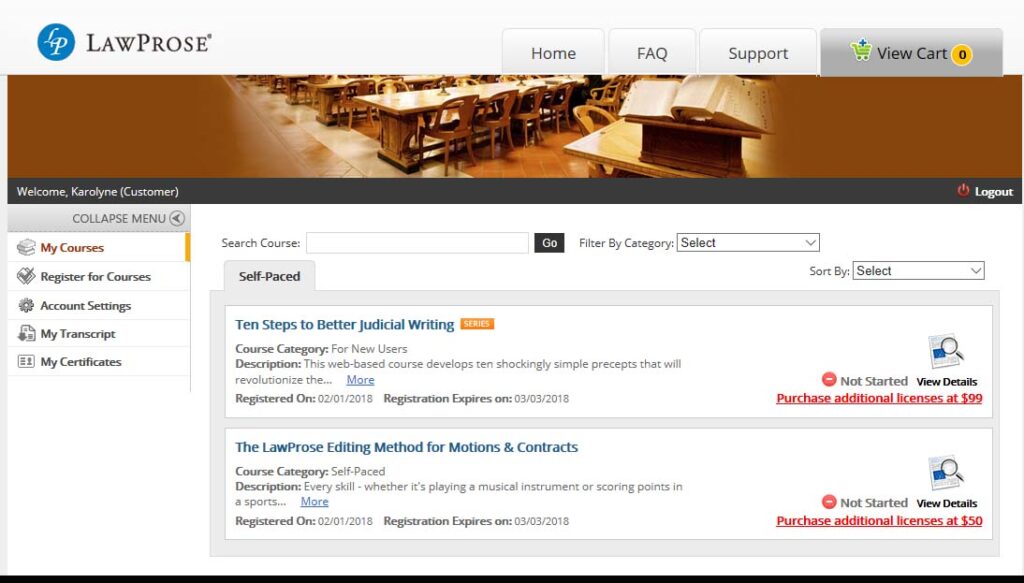
- Click on the seminar you’d like to access. This will bring you to the course page. Click on the Launch Icon to start the seminar and access the course materials.
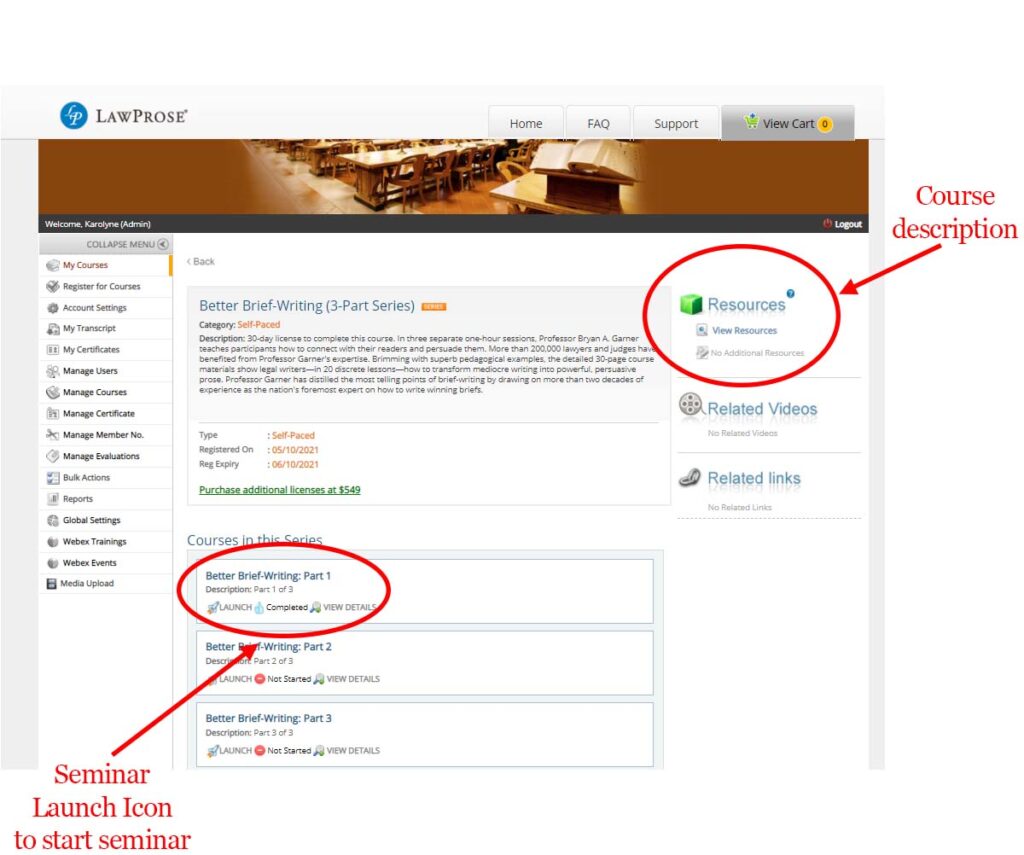
- A new page will appear with the start page. To the left is the content tree that lists what’s included in this seminar module. (This content-tree inventory is also included in the course-description document.)
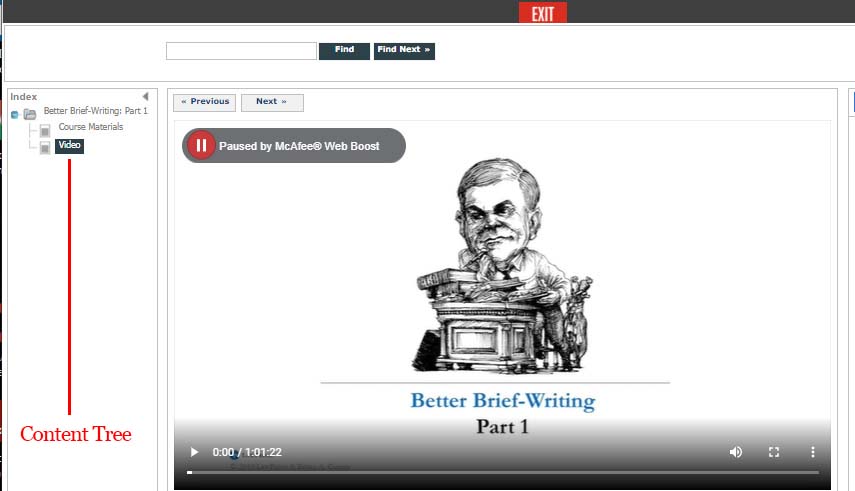
The course materials are in PDF form so you may download them to use during the seminar.
*For multiple-part seminars, you’ll need to download the course materials for each part.
Certificates of Completion.
You can access your Certificates for your completed courses on the site under My Certificates in the menu.
Certificates will issue after you complete the seminar. If your seminar requires quizzes and keywords (listed in the content tree), then you’ll need to successfully complete those before the certificate will issue.
The certificate lists your name as the account holder (primary-license holder). If you’re taking this program with additional-viewer-license holders, you can still use this certificate and replace the name by hand.
LawProse does not certify attendance by additional viewers since we cannot verify seminar completion and so we do not send out certificates for them.
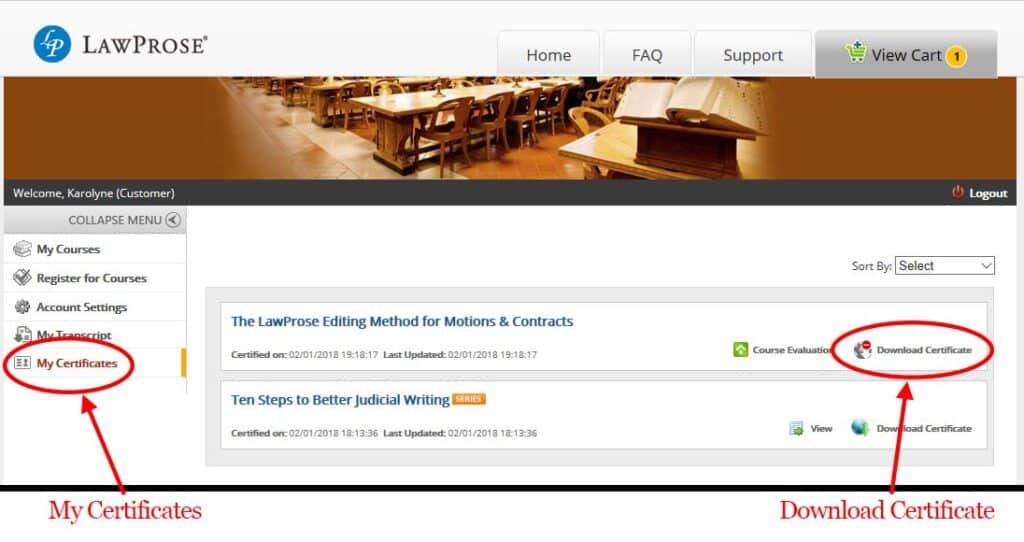
CLE-reporting documents.
Most CLE applications require specific seminar information. Much of this is listed in the seminar’s course description.
You can access this description in two places:
- on the seminar’s course page on our e-learning site, and
- on the seminar’s course page on www.lawprose.org.
You may also need the Instructor’s CV. Professor Garner’s CV follows this page.
Course Description
Download the Course Description.
Instructor’s CV.
Here is link to Professor Garner’s resume for your application: Professor Garner’s CV.