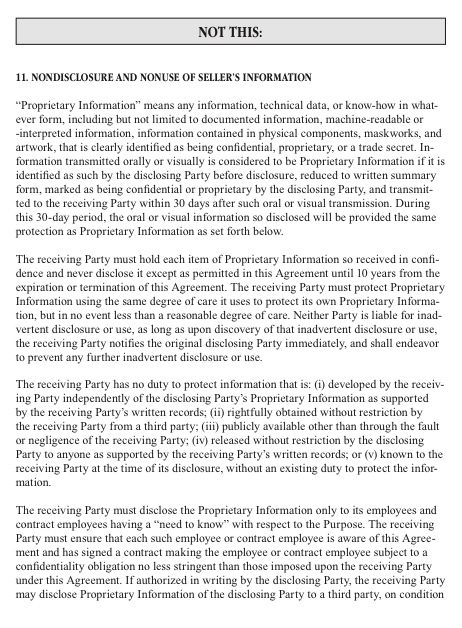
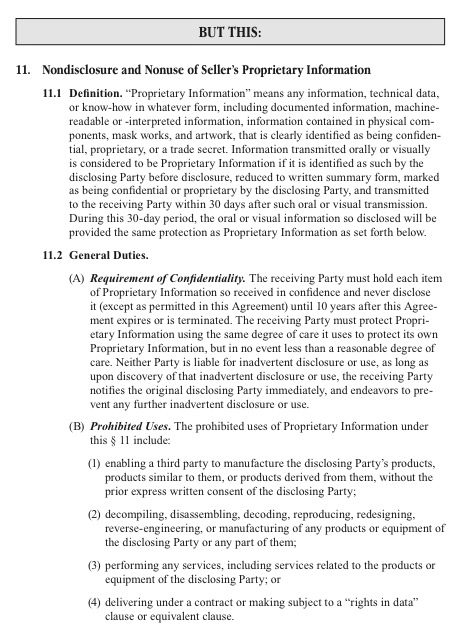
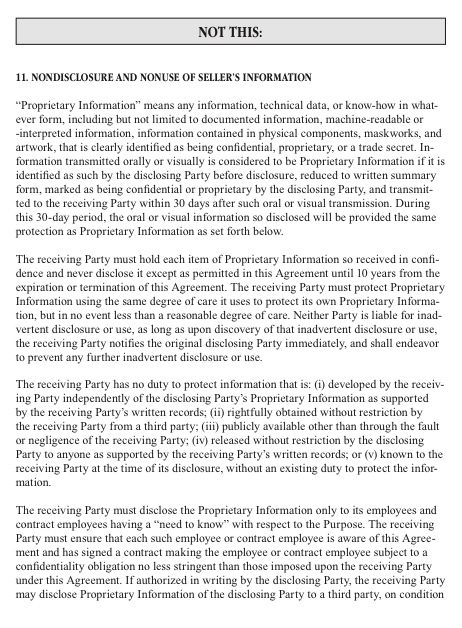
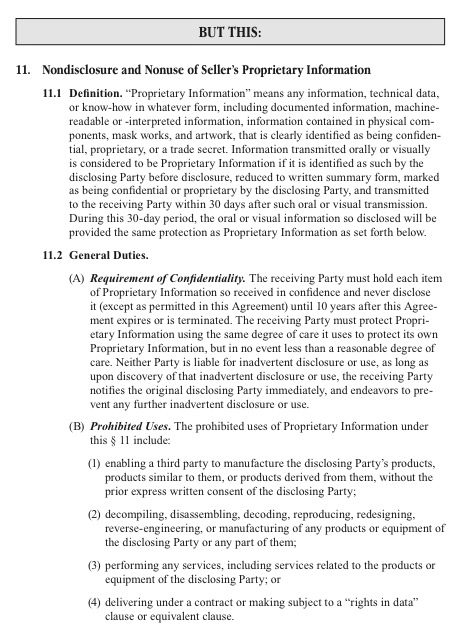
Attend the most popular CLE seminar of all time. More than 215,000 people—including lawyers, judges, law clerks, and paralegals—have benefited since the early 1990s. You'll learn the keys to professional writing and acquire no-nonsense techniques to make your letters, memos, and briefs more powerful.
You'll also learn what doesn't work and why—know-how gathered through Professor Garner's unique experience in training lawyers at the country's top law firms, state and federal courts, government agencies, and Fortune 500 companies.
Professor Garner gives you the keys to make the most of your writing aptitude—in letters, memos, briefs, and more. The seminar covers five essential skills for persuasive writing:
He teaches dozens of techniques that make a big difference. Most important, he shows you what doesn't work—and why—and how to cultivate skillfulness.
Register to reserve your spot today.
Have you wanted to bring Professor Garner to teach your group? Contact us at info@lawprose.org for more information about in-house seminars.